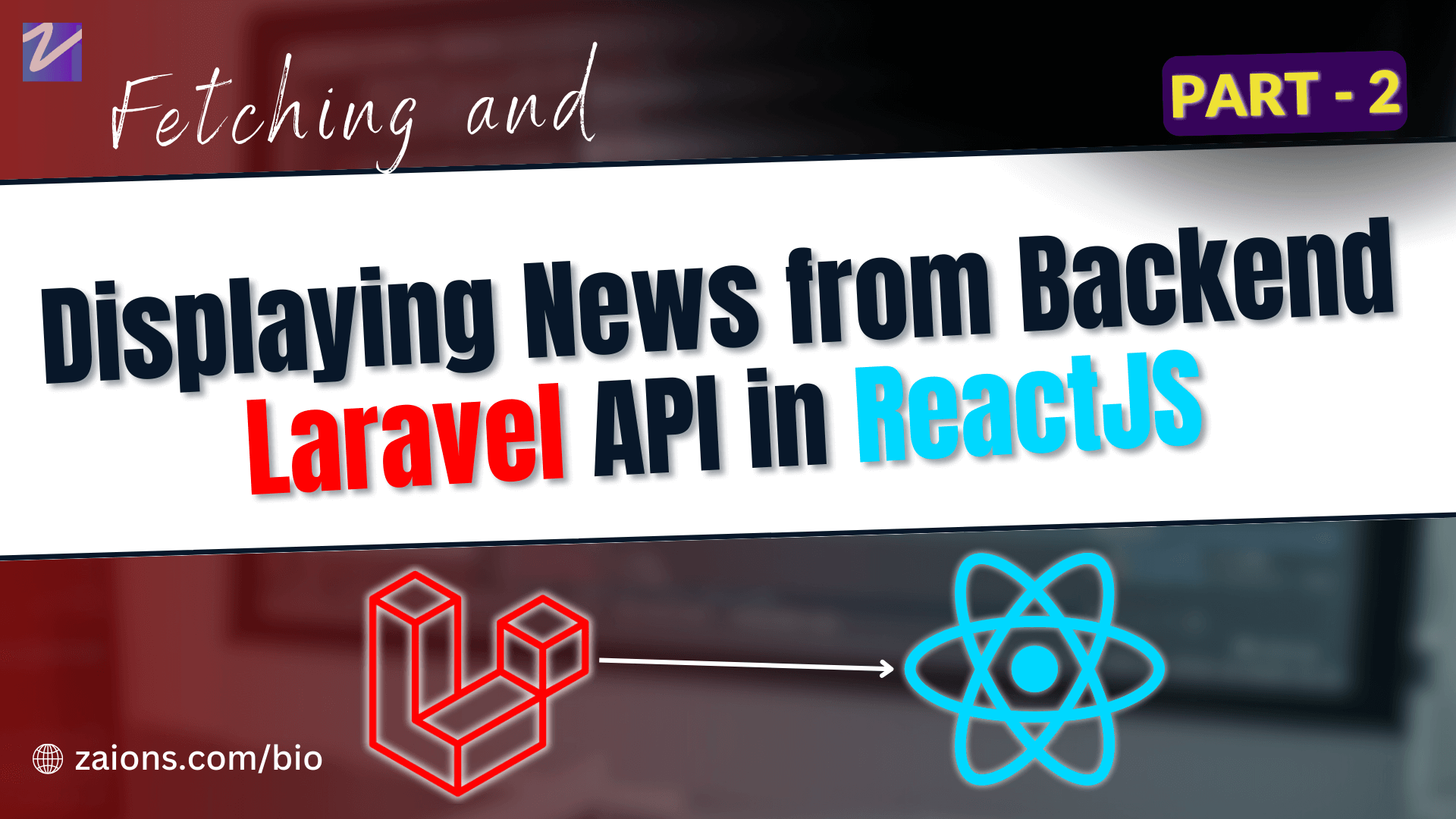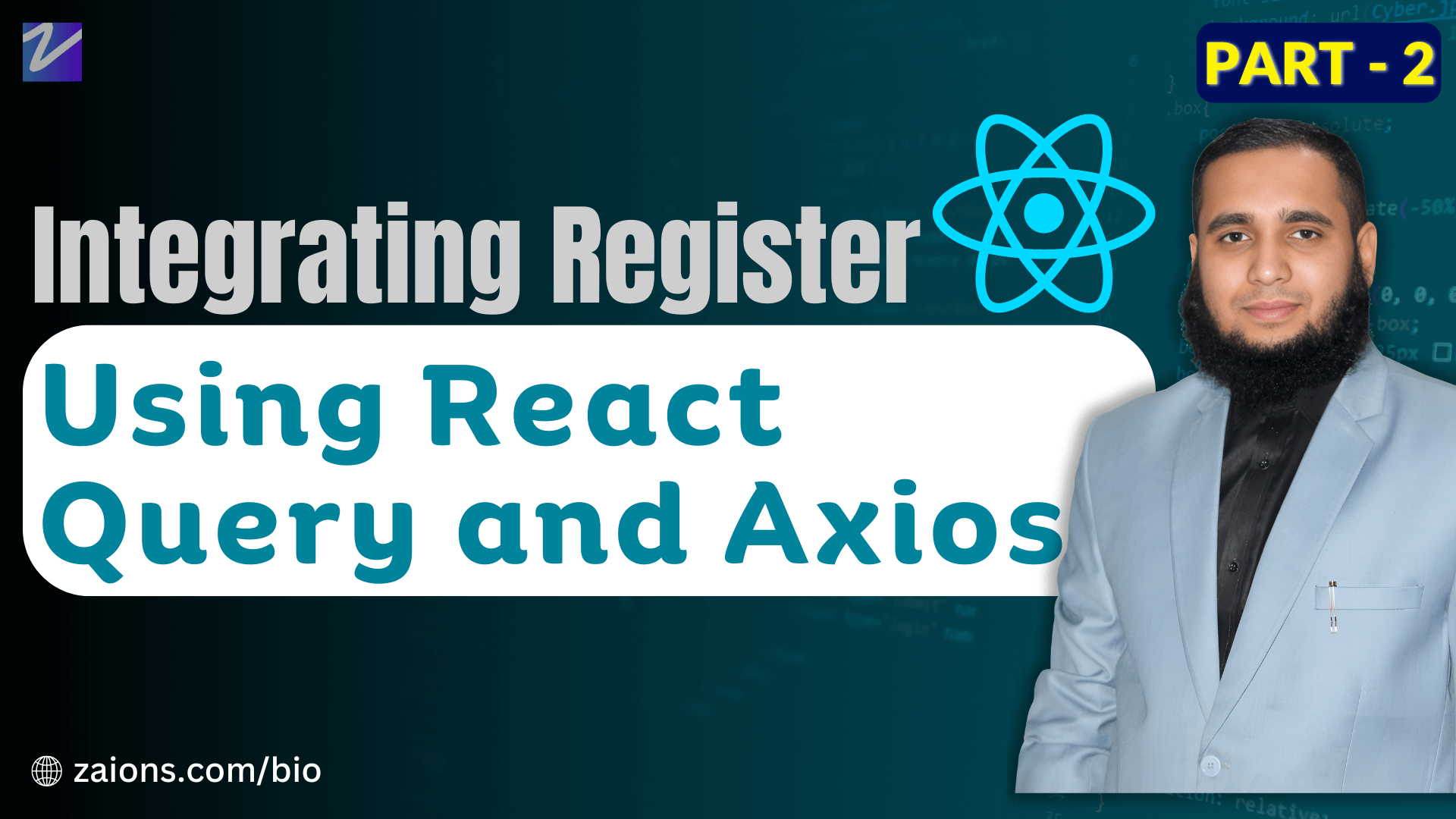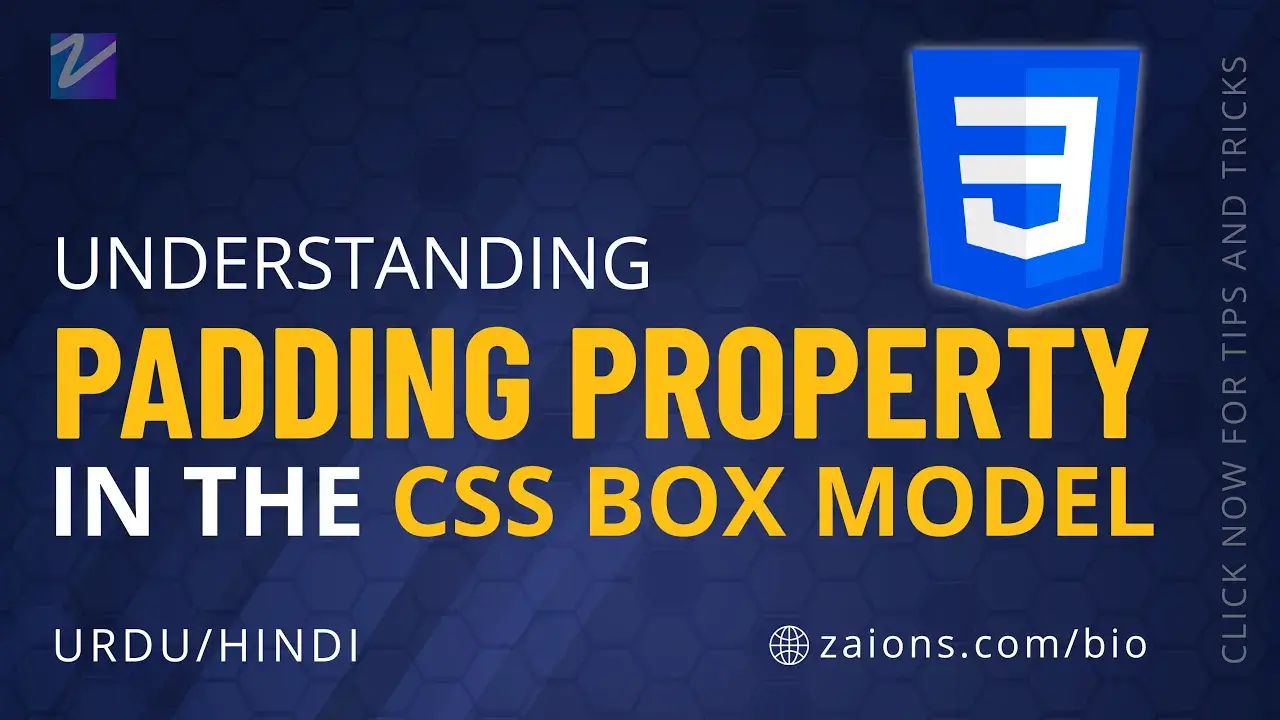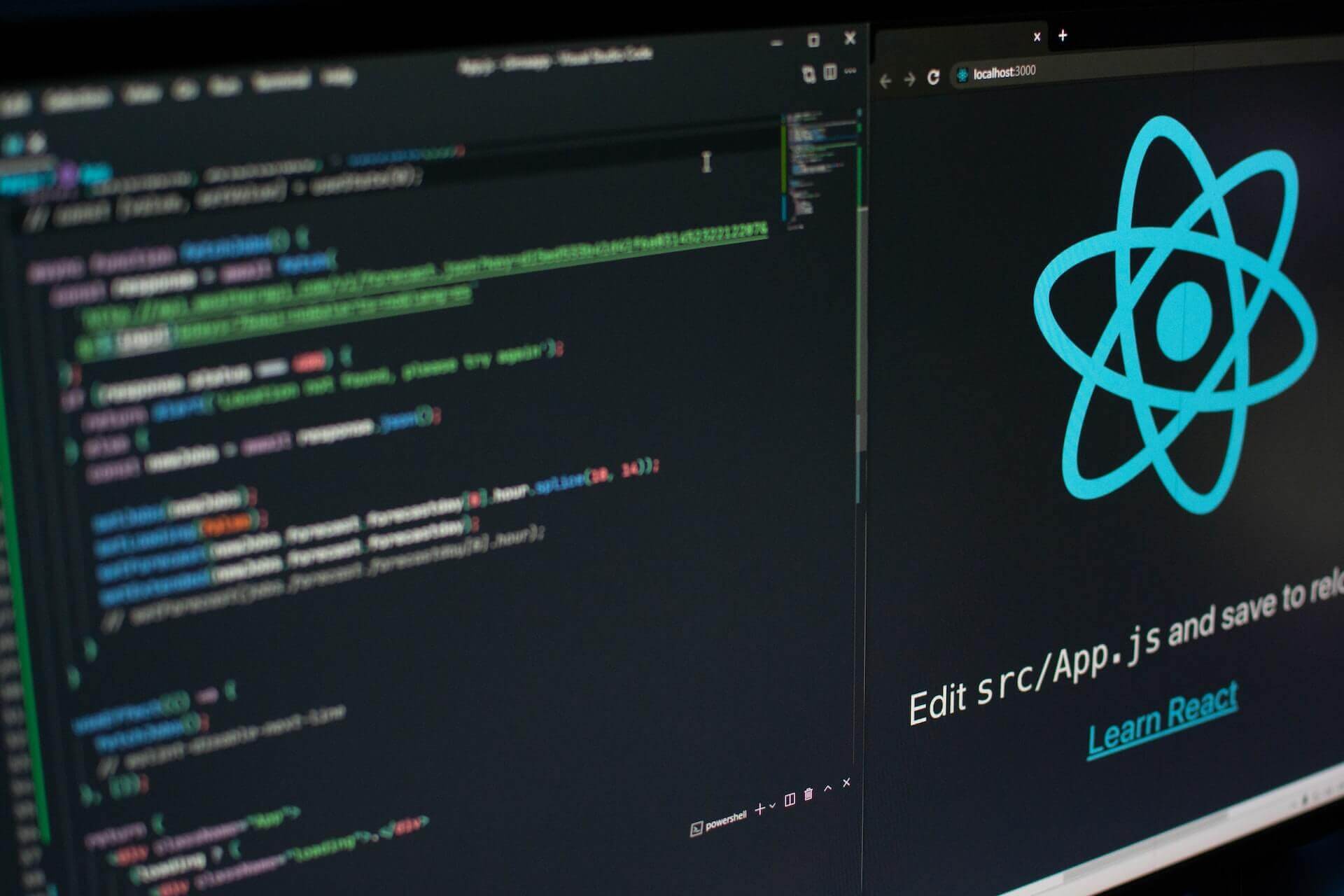In this blog post, we will cover the basics of HTML forms and how to use them to collect user input on your webpages. We will discuss the different form elements available in HTML, including text fields, checkboxes, radio buttons, and dropdown menus, and how to use them to create interactive forms. We will also cover how to use HTML attributes to customize the appearance and behavior of your forms, and how to use JavaScript to validate user input and process form submissions. By the end of this post, you will have a solid understanding of how to create and use HTML forms to gather information from your website visitors.