🌟 Welcome to Episode 10 by Zaions! 🌟
This video is all about the padding property in CSS and its role in the CSS box model. Learn how padding can be a game-changer in shaping your webpage layout. 🛠️
📌 What You’ll Learn:
The role of padding in CSS Box Model 👌
Padding properties explained: top, right, bottom, left 📏
How padding affects element dimensions 📐
Limitations and future lessons 🚀
📦 Padding and the CSS Box Model 📦
Padding is the space that surrounds the content of an HTML element. I’ll explain how it’s added to the width and height of the element and demonstrate how to manipulate it.
🔍 Padding Properties Explored 🔍
In this tutorial, you’ll be introduced to various padding properties such as padding-top, padding-right, padding-bottom, and padding-left. For now, we will use “px” as the unit for padding, which will be expanded upon in future lessons.
💡 Action Steps:
Experiment with different padding settings 💪
Watch out for the next lesson where we’ll dive into more units in CSS 🎉
🔔 Stay Updated 🔔
Subscribe and hit the notification bell so you never miss an educational video from Zaions.
👇 Your Feedback Matters 👇
Leave a comment if you have any questions or suggestions.
🌟 See You Next Time & Have Fun!

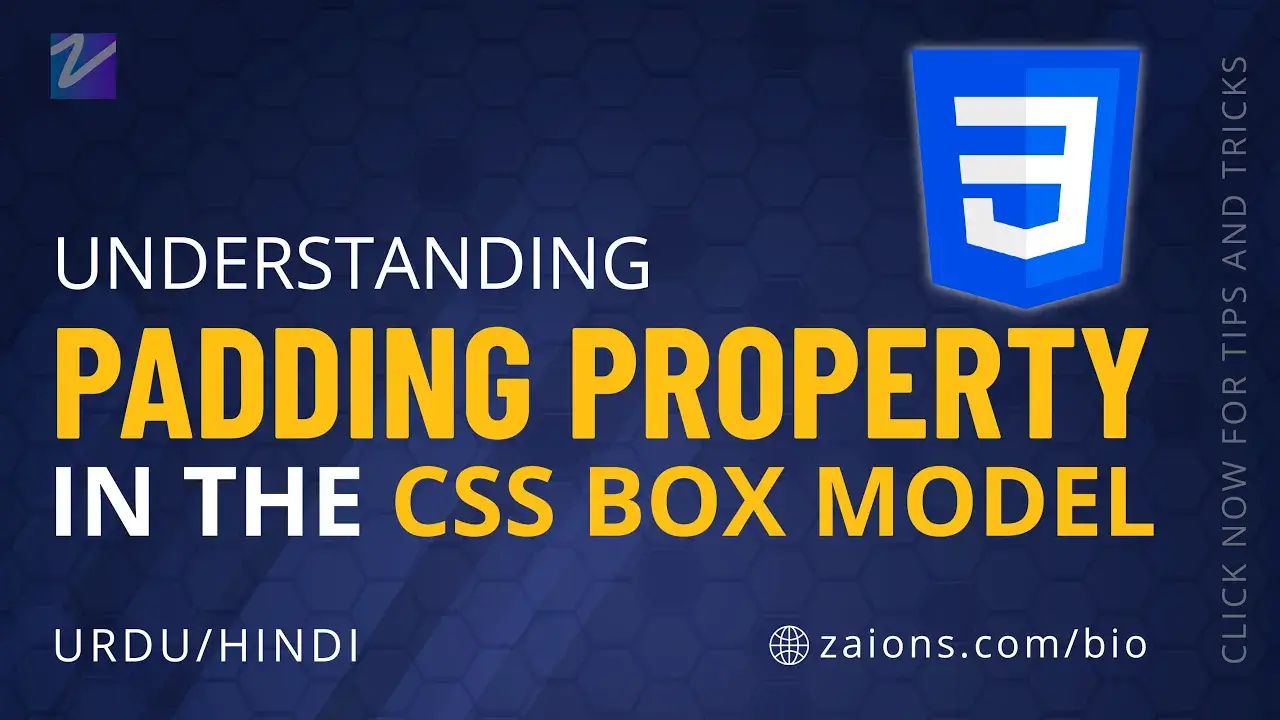
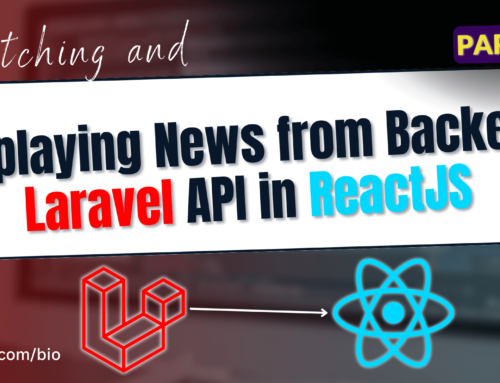
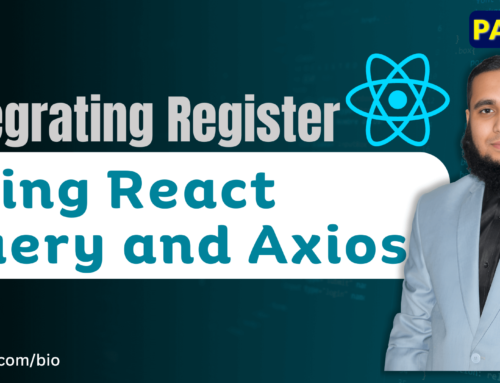
Leave A Comment