👋 Hey there, tech enthusiasts! Welcome to Zaions. Today, we have a straightforward guide just for you! 🌐
In This Video:
We will review the basics of installing Google Chrome on your Windows system. Yes, it’s that simple!
1️⃣ Downloading Google Chrome Installer
2️⃣ Running the Installer
That’s it! You’re now ready to explore the web with Google Chrome! 🎉
This tutorial is specifically in Urdu/Hindi, making it easy to follow!
Why Google Chrome?
🚀 Fast & Efficient
🔒 Secure Browsing
📱 Cross-Device Syncing
👇 Quick Links:
Google Chrome Download Page: https://www.google.com/chrome
✅ Don’t forget to Like, Subscribe, and hit that Bell Icon for more tech tutorials, tips, and tricks! 🔔
🗨️ Have any questions? Drop them in the comments below, and we’ll gladly assist you!
Stay tuned for the next video in our software installation series!
🌟 See You Next Time & Have Fun!

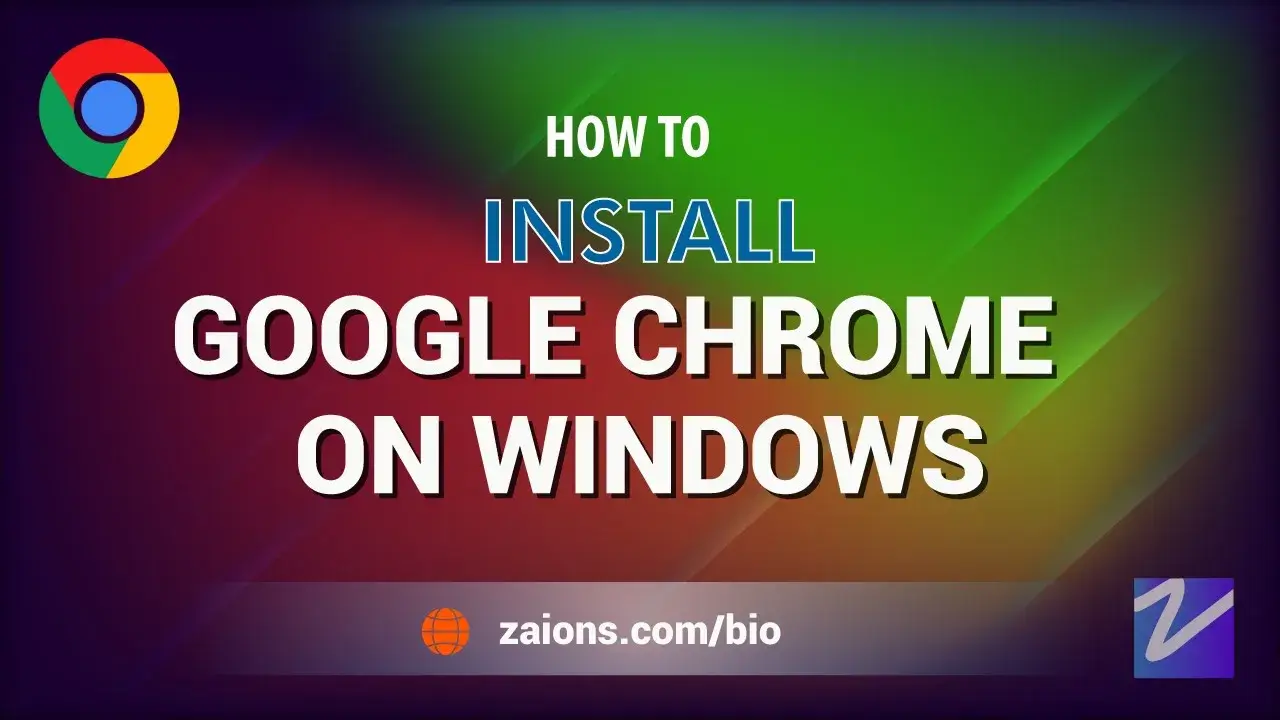



Leave A Comment