Welcome to another engaging lesson in our “Full-Stack App Development using Bubble.io – Beginner to Advance” course, brought to you by Zaions. In this tutorial, available in Urdu/Hindi, we dive deep into the world of components within Bubble.io, an essential building block for creating dynamic and interactive web applications.
🚀 In This Video, You’ll Explore:
Introduction to Components:
Uncover what components are in the context of Bubble.io and why they’re a game-changer for your app development process.
Creating Your First Component:
Follow our step-by-step guide to adding, editing, and managing components in your Bubble.io project.
Navigating the Component Editor:
Get acquainted with the key tabs – Appearance, Layout, and Conditional – providing a sneak peek into customizing your components for specific needs.
👨💻 Why It Matters:
Components are the backbone of app design in Bubble.io, enabling you to reuse elements efficiently and maintain consistency across your app. Understanding how to manipulate these components will significantly enhance your app development workflow.
💡 What’s Next:
Prepare to dive deeper in our upcoming video, where we’ll meticulously explore the Appearance tab within the Component Editor, unlocking the full potential of visual customization in Bubble.io.
📣 Be Part of Our Community:
Engage, learn, and share your experiences. This course is not just about watching videos; it’s about making learning interactive. Share this course to help us build a knowledgeable community.
📩 Your Feedback is Precious:
We thrive on your feedback. Let us know how we can improve and what topics you’d like us to cover next.
🌟 See You Next Time & Have Fun!

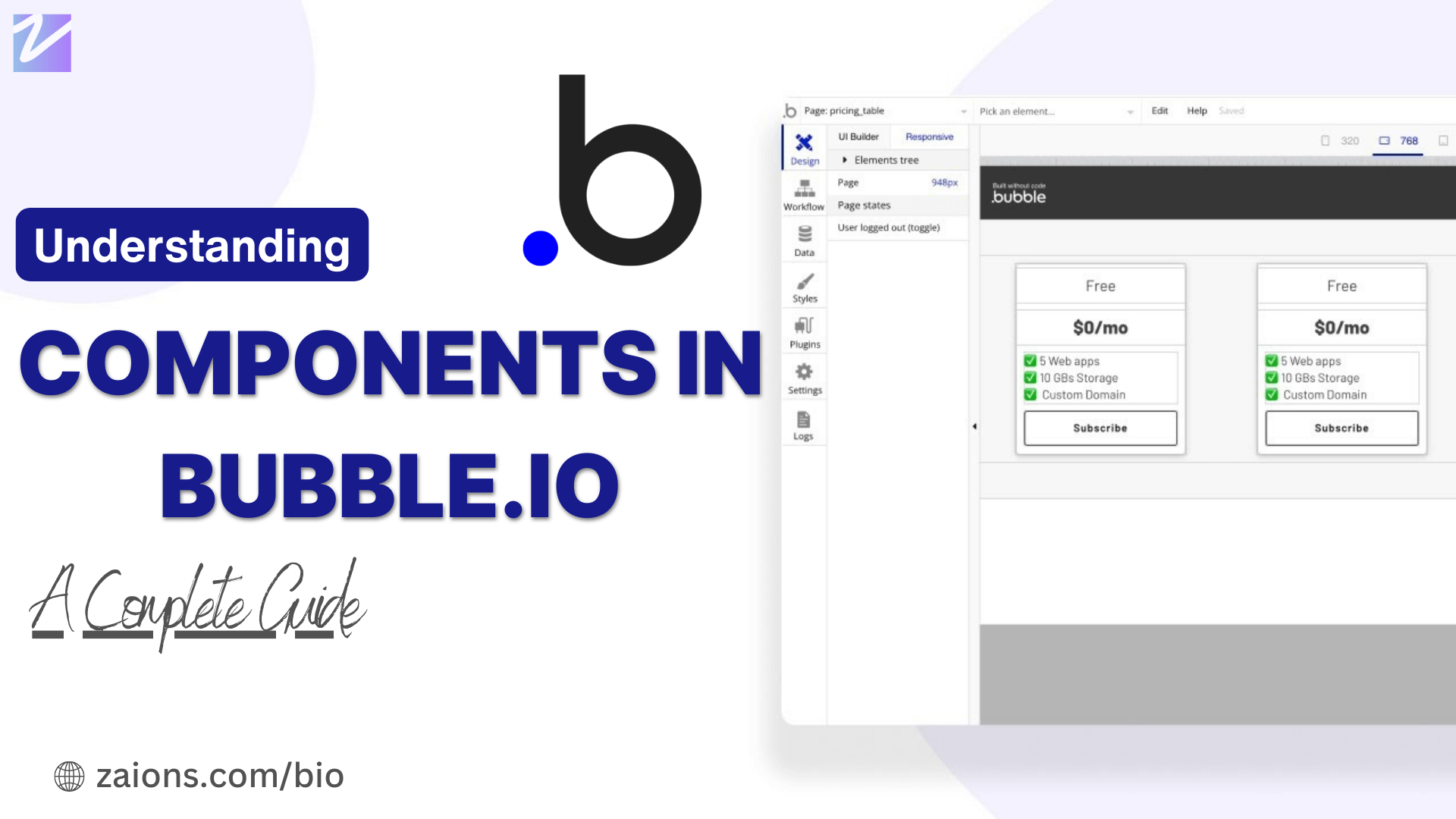



Leave A Comment