Dive into the essence of UI design in Bubble.io with the latest video in our “Full-Stack App Development using Bubble.io – Beginner to Advance” course, exclusively on Zaions. This tutorial, presented in Urdu/Hindi, takes you on an in-depth exploration of the Appearance tab within the Component Editor, an integral part of crafting the look and feel of your applications.
🚀 What You’ll Learn:
Exploring the Appearance Tab:
Understand the significance of each option within the Appearance tab and how it influences the aesthetics of your components.
Customization Techniques:
Learn how to manipulate content, borders, fonts, sizes, and more to create visually appealing and functional components.
Practical Applications:
See these options in action with real-world examples, illustrating the impact of appearance settings on your app’s user interface.
👨💻 Why It’s Important:
A well-designed UI is crucial for user engagement and satisfaction. This video equips you with the knowledge to make informed design decisions, ensuring your Bubble.io apps are not only functional but also visually captivating.
💡 Up Next:
Stay tuned for our next video, where we’ll continue our comprehensive coverage of the Component Editor by delving into the Layout tab, further unlocking the potential of Bubble.io for your app development projects.
📣 Join Our Learning Community:
Engage with fellow learners, share your projects, and exchange feedback. Together, we can overcome challenges and celebrate successes in our app development journey.
📩 We Value Your Feedback:
Your thoughts and suggestions are what help us grow and improve. Don’t hesitate to share your feedback with us.
🌟 See You Next Time & Have Fun!

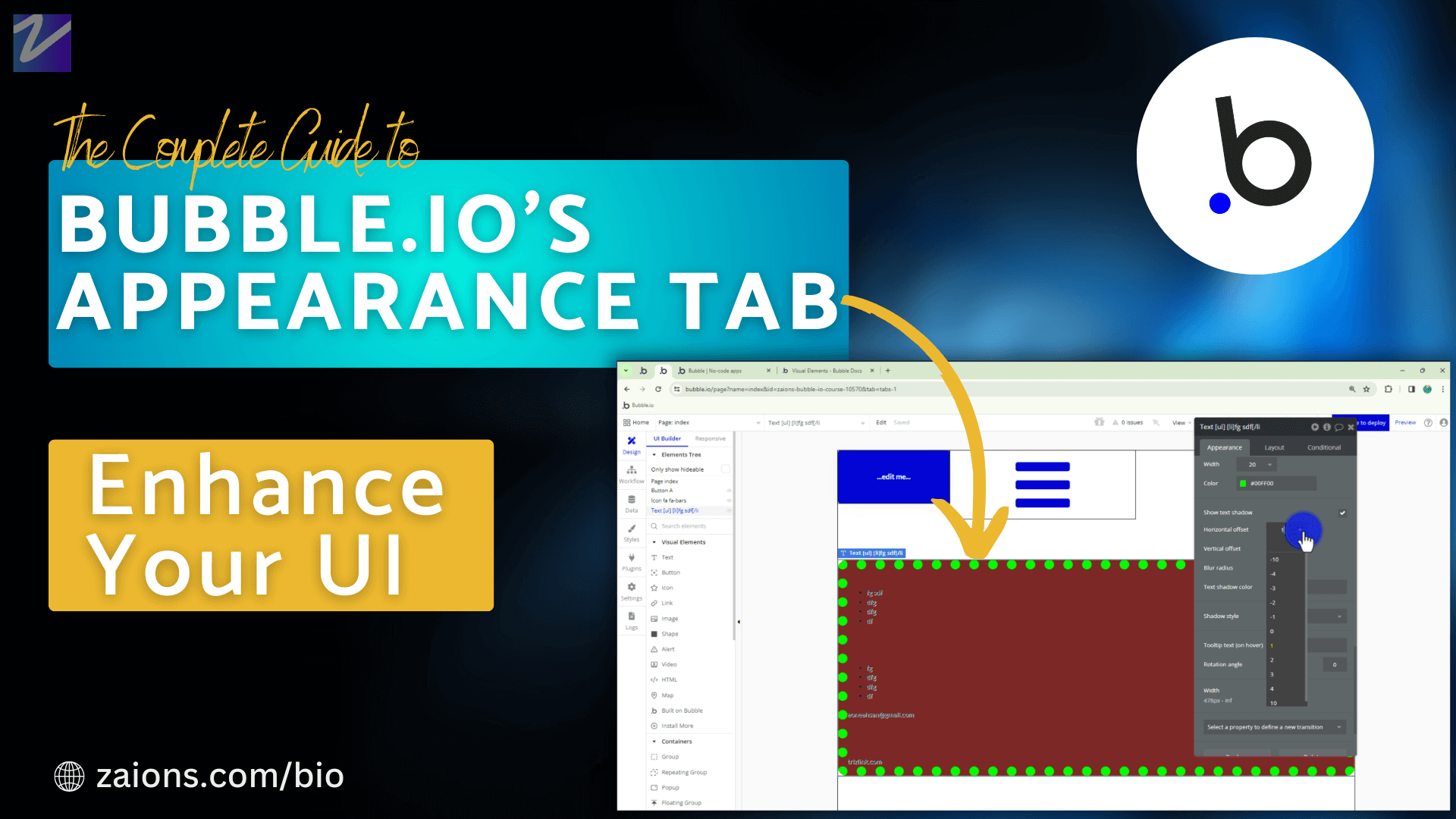



Leave A Comment