Dive deep into the Layout Tab of the Bubble.io Component Editor in the latest installment of our “Full-Stack App Development using Bubble.io – Beginner to Advance” course, exclusively offered by Zaions. This comprehensive video, presented in Urdu/Hindi, is dedicated to unraveling the myriad of options available in the Layout tab and their pivotal role in crafting responsive, visually appealing web applications.
🚀 In This Video, You’ll Explore:
Layout Tab Overview:
Gain a thorough understanding of the Layout tab’s features, including container layout, parent container settings, width, height, and alignment options.
Practical Applications:
Learn how to manipulate these settings to ensure your components behave exactly as you intend, across various device sizes and orientations.
Design Precision:
Discover the secrets to achieving pixel-perfect design through the precise control of your app’s layout and alignment.
👨💻 Why This Matters:
A well-structured layout is the backbone of any successful app. This video equips you with the knowledge to seamlessly navigate layout complexities, enabling you to create intuitive and engaging user experiences.
💡 What’s Next:
Stay tuned for our next tutorial, where we’ll delve into the Conditional tab, unlocking further customization capabilities within the Component Editor of Bubble.io.
📣 Engage and Share:
We encourage active participation and community learning. Share your progress, ask questions, and help others. Spread the word about this course to help us build a community of skilled no-code developers.
📩 Feedback Welcome:
Your insights and feedback are invaluable to us. Share your thoughts to help us enhance this learning journey.
🌟 See You Next Time & Have Fun!

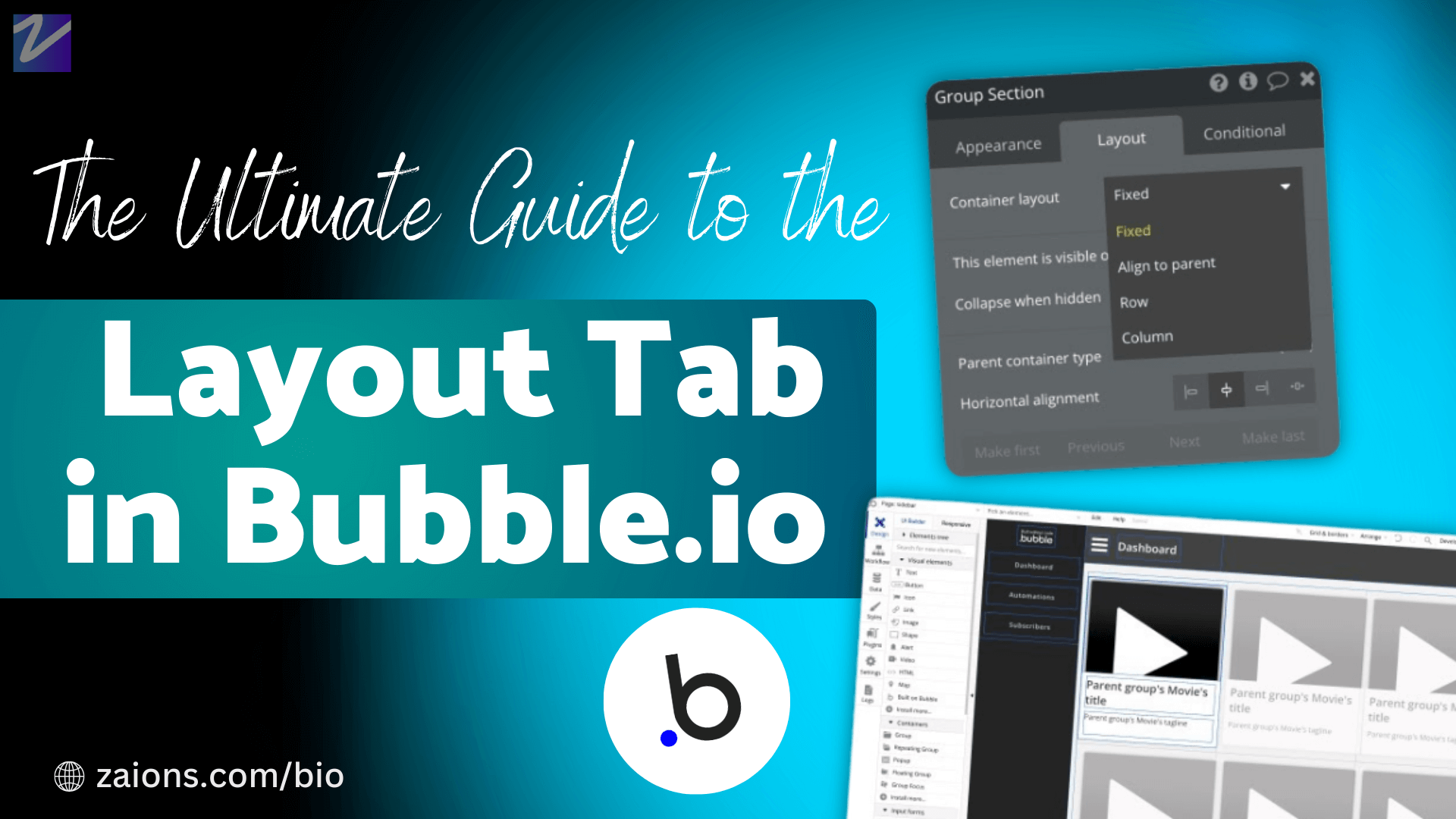
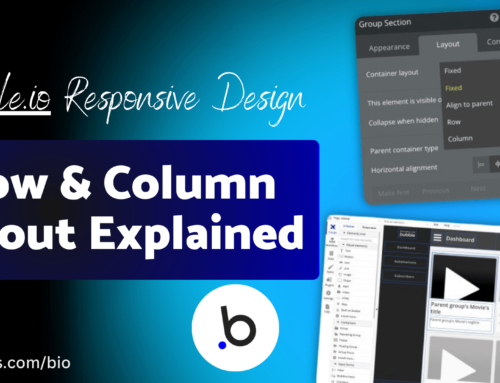
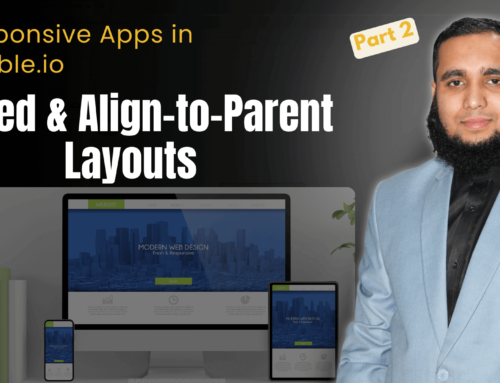
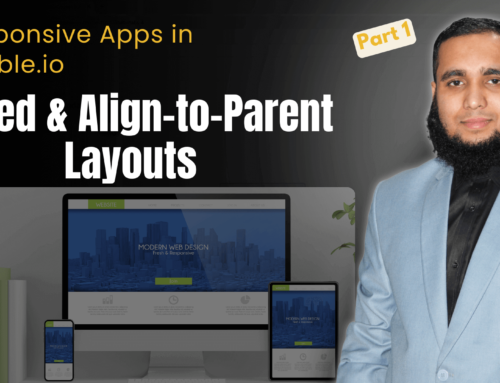
Leave A Comment