Welcome to a pivotal tutorial in our “Full-Stack App Development using Bubble.io – Beginner to Advance” course, offered by Zaions, where we delve into the intricacies of the Conditional tab in the Component Editor. This session, available in Urdu/Hindi, is designed to elevate your app development skills by teaching you how to dynamically alter component styles based on user interactions.
🚀 In This Video, You’ll Learn:
Understanding Conditional States:
An in-depth look at what conditional states are and their significance in Bubble.io.
Navigating the Conditional Tab:
Explore each option within the Conditional tab, understanding how to utilize conditions to change component styles upon user actions such as hover, focus, click, and more.
Practical Demonstrations:
See real-life examples of how conditional styling can be applied to enhance user experience and interaction within your Bubble.io projects.
👨💻 Why This Matters:
Conditional styling is essential for creating interactive, responsive, and engaging web applications. This tutorial ensures you’re well-equipped to implement sophisticated visual feedback for your app’s users, making your applications more intuitive and user-friendly.
💡 What’s Next:
Prepare yourself for our next exciting tutorial where we will put into practice the skills we’ve acquired by creating our first UI in Bubble.io, utilizing the features and techniques learned thus far.
📣 Engage, Share, and Learn:
This course is more than just tutorials; it’s an invitation to engage with a community of learners. Share your projects, ask questions, and provide answers to fellow developers. Extend this learning opportunity within your network to help us foster a community of Bubble.io experts.
📩 Your Feedback is Crucial:
We aim to deliver the best learning experience possible and your feedback is a key part of that process. Let us know your thoughts, suggestions, and what topics you want us to explore next.
🌟 See You Next Time & Have Fun!

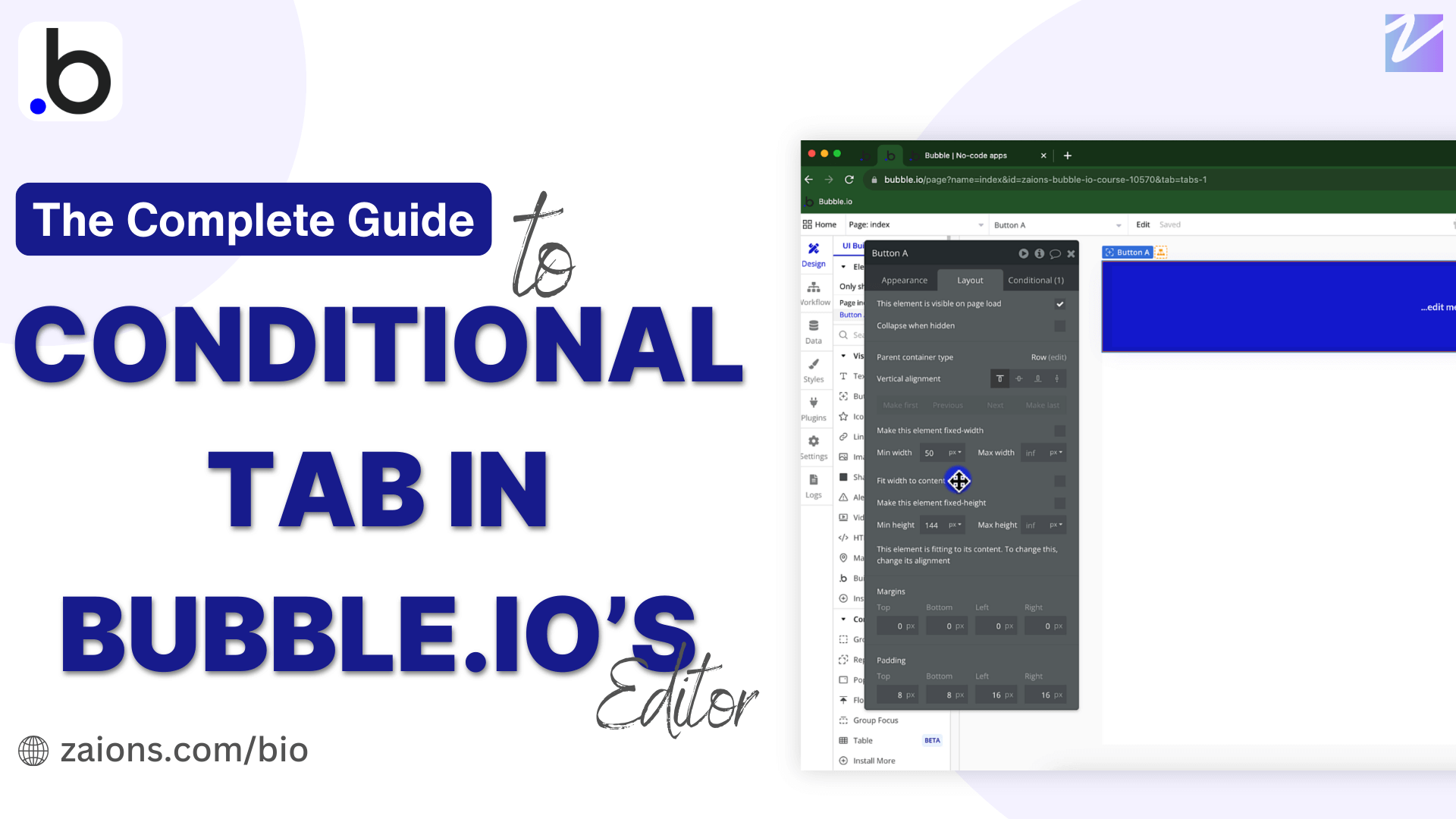
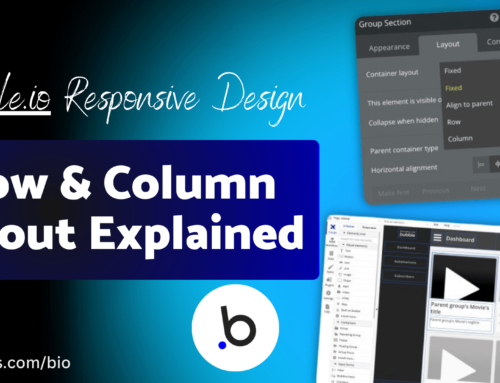
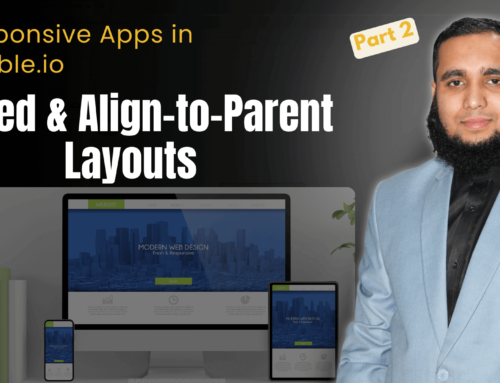
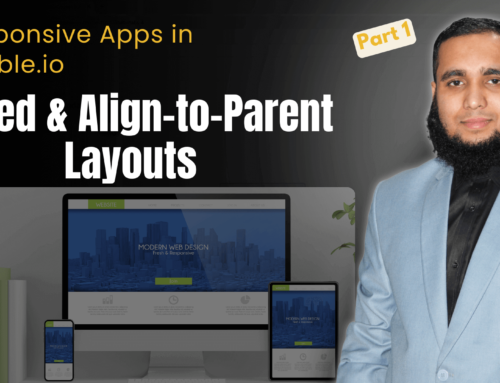
Leave A Comment