Embark on the final leg of our journey through the Bubble.io App Editor’s topbar in this latest installment of our “Full-Stack App Development using Bubble. io—Beginner to Advance” course, proudly brought to you by Zaions. This video meticulously covers the remaining topbar options, ensuring you have a holistic understanding of the tools available for creating dynamic and interactive web applications.
🚀 In This Detailed Walkthrough, You’ll Discover:
Arrange & Components:
Learn how to meticulously organize your app elements and utilize components for efficient app development.
Undo/Redo:
Master these essential features to streamline your workflow and correct mistakes with ease.
Search Component:
Navigate through your app’s components swiftly with the search functionality.
Deploy & Preview:
Understand the process of deploying your app and previewing your work to ensure perfection.
Help Center & Profile Menu:
Explore how to access support and customize your profile settings for a personalized development experience.
👨💻 What’s Next:
Our exploration doesn’t stop here. In our upcoming video, we’ll dive into the sidebar to uncover the myriad of options available, marking the next step in mastering Bubble.io for your app development needs.
💡 Engage with Our Community:
We believe in learning by doing and sharing. Engage in discussions, ask questions, and share your insights as we journey through this course together.
📣 Spread Knowledge:
Your support can light up someone’s learning path. Share this course within your circles and help us create a tech-savvy community.
📩 We Value Your Feedback:
Feedback is the cornerstone of improvement. Share your thoughts with us, and let’s enhance this learning experience together.
🌟 See You Next Time & Have Fun!


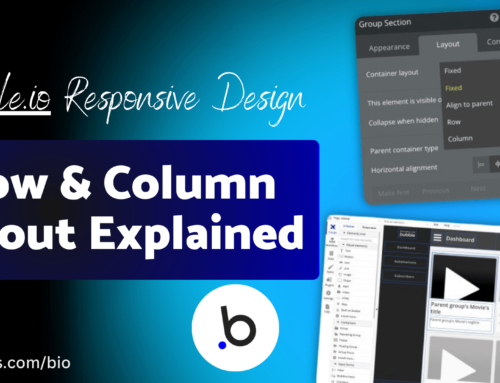
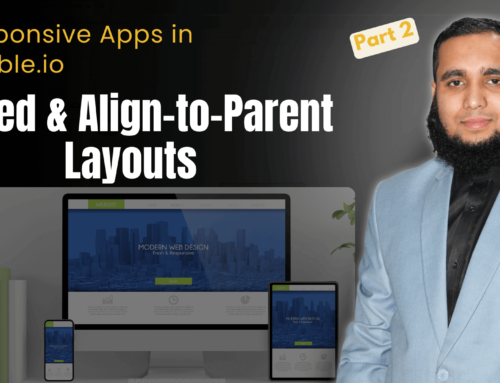
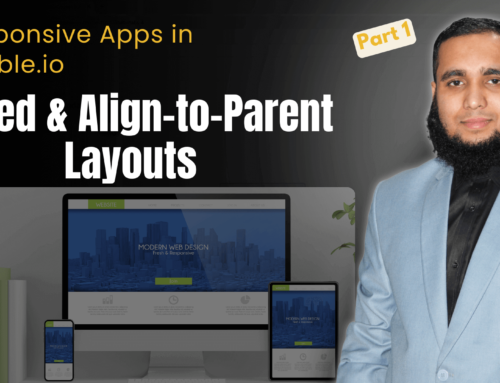
Leave A Comment