👋 Hello everyone, welcome to another tech-savvy tutorial by Zaions! 🌟
In today’s video, we delve into the basics of setting up your development environment with Node.js and NVM (Node Version Manager). Whether you’re a beginner or an experienced developer, managing Node.js versions is crucial, and NVM makes it effortless! 🛠
📌 Table of Contents:
Introduction
Why Use NVM?
Downloading & Installing NVM
Installing Node.js Using NVM
How to Change Node Versions with NVM
🚀 Let’s Get Started!
Introduction:
Why struggle with managing multiple Node.js versions when NVM can do it seamlessly? Discover how you can set up NVM on your Windows system and jump between different Node.js versions with ease.
Why Use NVM? 🤔
Flexibility: Easily switch between Node.js versions
Isolation: Different projects can use different Node.js versions
Ease of Use: No admin rights required
Downloading & Installing NVM 📥
Just follow the steps shown in the video for a hassle-free installation process.
NVM Desktop Download: https://github.com/coreybutler/nvm-windows/releases
Installing Node.js Using NVM 💻
Once NVM is up and running, installing Node.js is a piece of cake!
How to Change Node Versions with NVM 🔀
Learn the simple commands to switch Node.js versions like a pro!
Feel free to reach out if you have any questions or comments. Happy coding! 💻

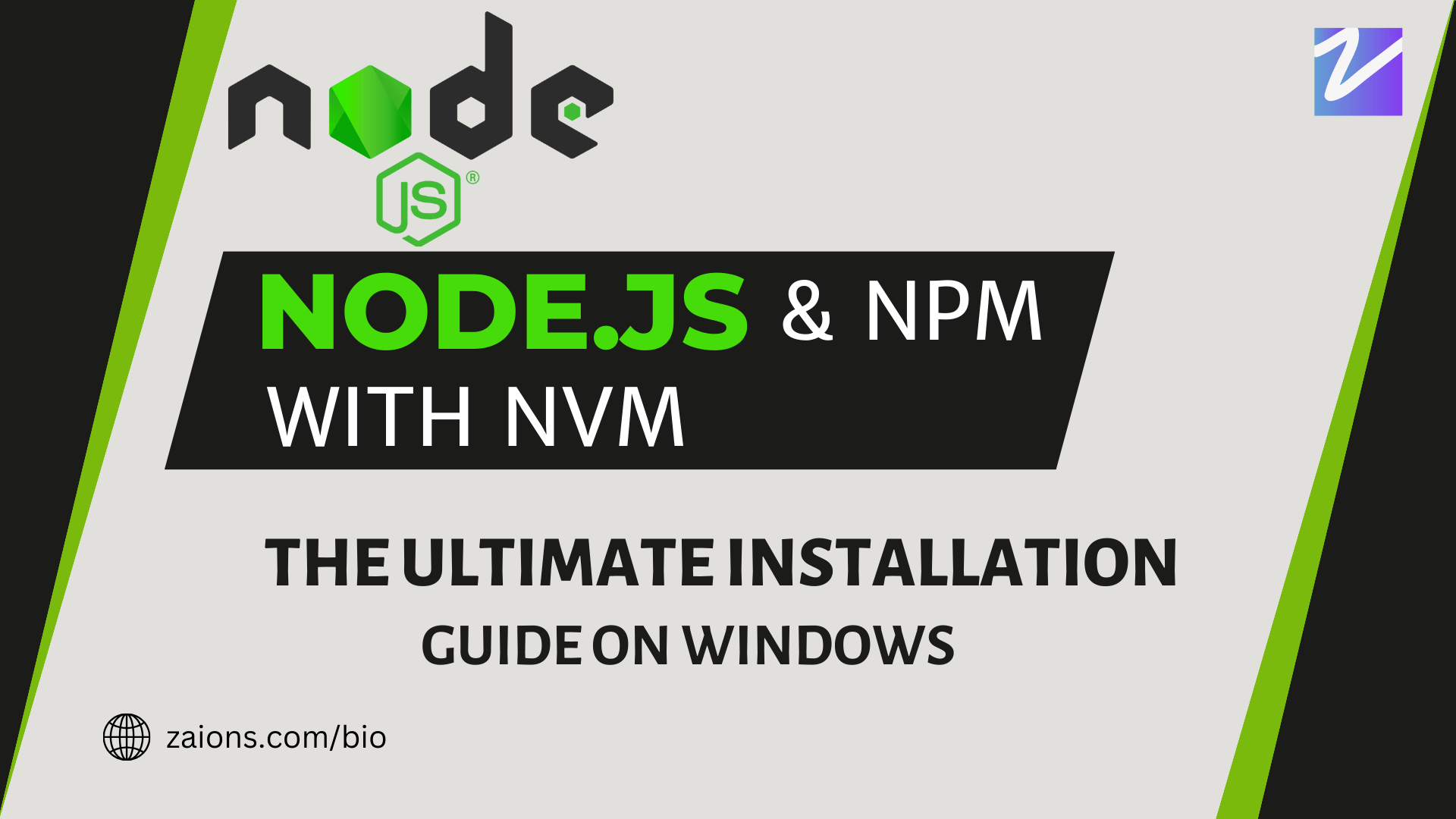



Leave A Comment