👋 Hello Everyone! Welcome back to Zaions! 🌟
In this comprehensive tutorial, we’ll dig deep into the powerful online code editor, CodePen. Whether you’re a beginner or a seasoned developer, CodePen offers tools that make web development a breeze! 🛠
📌 Table of Contents:
Introduction to CodePen
Why Use CodePen?
Account Creation
First CodePen and Basic Coding
Setting Preprocessors
Editor Configuration
Sharing Your CodePen
🚀 Let’s Dive In!
Introduction to CodePen 🌐
Ever wondered what CodePen is and why it’s buzzing in the developer community? We’ve got you covered!
Why Use CodePen? 🤔
Rapid Prototyping: Quickly test HTML, CSS, and JS code.
Sharing: Easily share your code with the community.
Preprocessors: Use SASS, LESS, TypeScript, and more!
Codepen Website: https://codepen.io
Account Creation 📝
Sign up and create your CodePen account to start your coding journey.
First CodePen and Basic Coding 📝💻
After account creation, we’ll walk you through creating your first ‘Pen’ and write some basic HTML, CSS, and JavaScript.
Setting Preprocessors 🔄
Learn how to configure your pen with preprocessors like SCSS and TypeScript.
Editor Configuration ⚙️
Customize CodePen to your liking! Tailor the editor’s settings to enhance your coding experience.
Sharing Your CodePen 🌐
Find out how to make your ‘Pen’ public and share it with others.
Feel free to comment and share your thoughts! Happy coding! 🚀


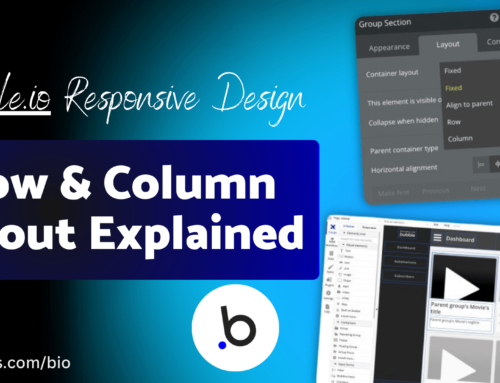

Leave A Comment