Welcome to our comprehensive tutorial on setting up a React Native project using the React Native CLI, proudly brought to you by Zaions. If you’re looking to dive into mobile app development with React Native, you’re in the right place! This video, narrated in Urdu/Hindi, walks you through the entire process step-by-step, ensuring you have a solid foundation to build upon.
What You Will Learn:
Introduction to React Native CLI:
Understanding the significance of the React Native Command Line Interface as the first official method to start a React Native app.
Step-by-Step Project Setup:
We guide you through each step of creating a new React Native project, making the process smooth and straightforward.
Exploring the Project Structure:
A detailed walkthrough of the folder structure and essential files created by the CLI, giving you insights into the architecture of a React Native application.
Running the Project Locally:
Learn how to launch your project on your local machine, ready for development and testing.
Hot Reload in Action:
Experience the magic of Hot Reload. We demonstrate how changes in code reflect instantly in the app, boosting your productivity.
Next Steps:
Stay tuned for our next video, where we’ll explore setting up a React Native project using Expo CLI and discuss its benefits and features.
We hope you find this tutorial valuable. If you have any questions or need further clarification, don’t hesitate to ask. See you in the next one!
Engage with Us:
👍 Like this video if you found it helpful.
💬 Comment below with your thoughts or questions.
🔔 Subscribe to Zaions for more tutorials and guides in Urdu/Hindi.
🌟 See You Next Time & Have Fun!

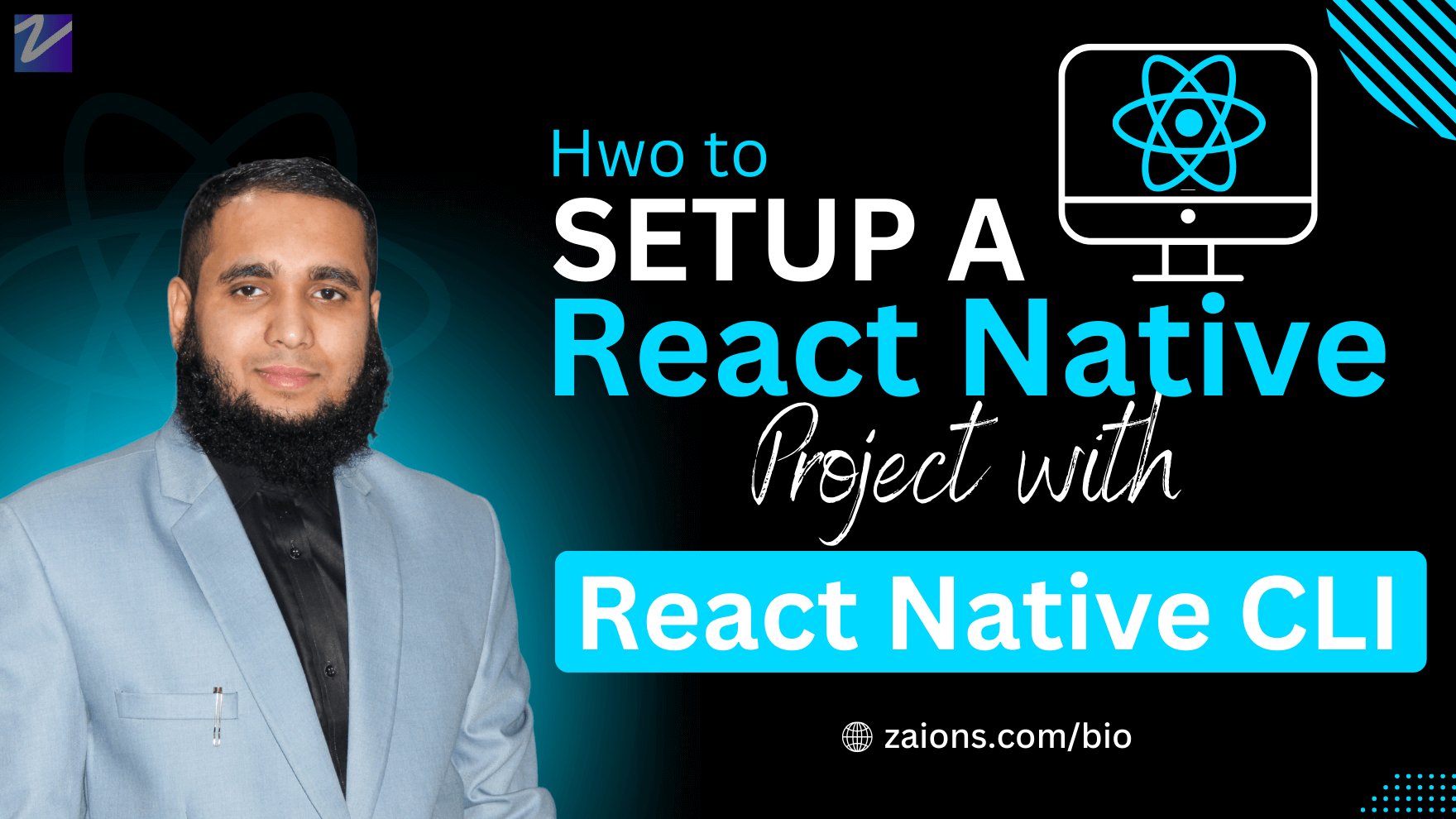



Leave A Comment