Welcome to an exciting part of our Full-Stack Mobile App Development Course. In this video, we will take the crucial steps to release our Newspaper app on Google Play Console.
Video Highlights:
Google Play Console Account:
Setting up your Google Play Console developer account (one-time fee of $25).
Ensuring your account is ready to create and manage apps.
Creating a New App:
Steps to create a new app in Google Play Console.
Choosing a unique name for your app.
Uploading the AAB File:
Detailed guide on uploading your AAB file to Google Play Console.
Releasing the App:
Completing the required steps to release your app on Google Play Console.
Understanding the importance of a privacy policy and how to host it online.
What You Need:
Google Play Console Account: A developer account ready to use.
AAB File:
The AAB file we created in the previous video.
Privacy Policy:
A hosted privacy policy with a working URL.
Join the Community
Subscribe to Zaions to stay updated with the latest videos in this course. Share this course with your network to help others benefit as well.
Engage and Grow
Ask Questions:
Actively participate by asking and answering questions.
Share the Course:
Spread the word to help others benefit from this course.
Feedback:
Your honest feedback is highly appreciated and will help us improve this course.
Upcoming Videos
In the next video, we will continue with the app context settings and finalize our app release on Google Play Console.
🌟 See You Next Time & Have Fun!


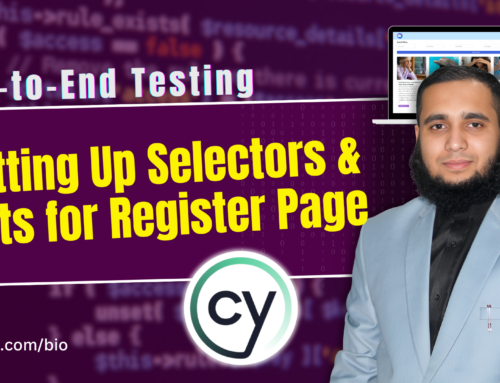
Leave A Comment