Welcome to the first installment of our cutting-edge course on creating a full-stack backend using AWS Lambda, brought to you by Zaions, in Urdu/Hindi. This video is the gateway to mastering Amazon Web Services (AWS) and deploying a serverless RESTful API that can scale effortlessly to meet the demands of millions of users while optimizing cost.
What You’ll Learn:
AWS Overview:
Get introduced to AWS and understand its pivotal role in modern cloud computing and serverless architecture.
Key AWS Services:
Dive into AWS Lambda, DynamoDB, API Gateway, and more, essential for building enterprise-level serverless APIs.
Initial AWS Setup:
Learn how to set up your AWS account correctly, focusing on budgets, IAM users, regions, and cost explorations.
IAM Deep Dive:
Understand the significance of using IAM users over root users, and get familiar with users, groups, roles, and permissions.
First Lambda Function:
Create your first AWS Lambda function, exploring the AWS Lambda Editor including “Code”, “Test”, and “Configuration – Permissions”.
Join Our Learning Community:
This course is designed not just as a series of tutorials but as a platform for learning, sharing, and growing together. Share this journey with friends, family, and colleagues, and let’s expand our knowledge on serverless technology together.
Engage & Connect:
👍 Like this video if you’re excited about diving deep into AWS.
💬 Have any questions, or feedback? Comment below.
🔔 Subscribe to Zaions and never miss an update on this comprehensive course.
🌟 See You Next Time & Have Fun!
📌 Table of Contents & Video Chapters:
0:00 – Introduction
2:57 – How to create account in AWS.
6:56 – How to login into AWS Root user account.
8:20 – Few starting steps/tasks to complete once you have created your AWS Account.
10:54 – Startup cost estimator and budgets on your AWS account.
12:18 – How to setup a budget for your AWS Account?
15:29 – What is AWS Free tier and what is available in it?
17:32 – What is IAM in AWS and why we need to use it?
28:03 – How to signin into a IAM User in AWS Console.
32:59 – Getting Started with AWS Lambda, What it is and how to use it.
35:09 – How to create a AWS Lambda function.
39:18 – What are roles in AWS and why we need them?
49:31 – Going through lambda function Editor page, understanding the tabs available there are their use.
50:53 – How to test a lambda function from Lambda Function Editor Page – Code Tab – using the Test feature.
53:49 – How to assign a role to a lambda function manually from Editor page using the “Configuration Tab”.
56:58 – In This Video We have Completed “Code”, “Test” and “Configuration – Permissions” Tabs.
In Next Video we will continue from here and finish the remaining tabs and options available in AWS Lambda Editor.
57:03 – Conclusion

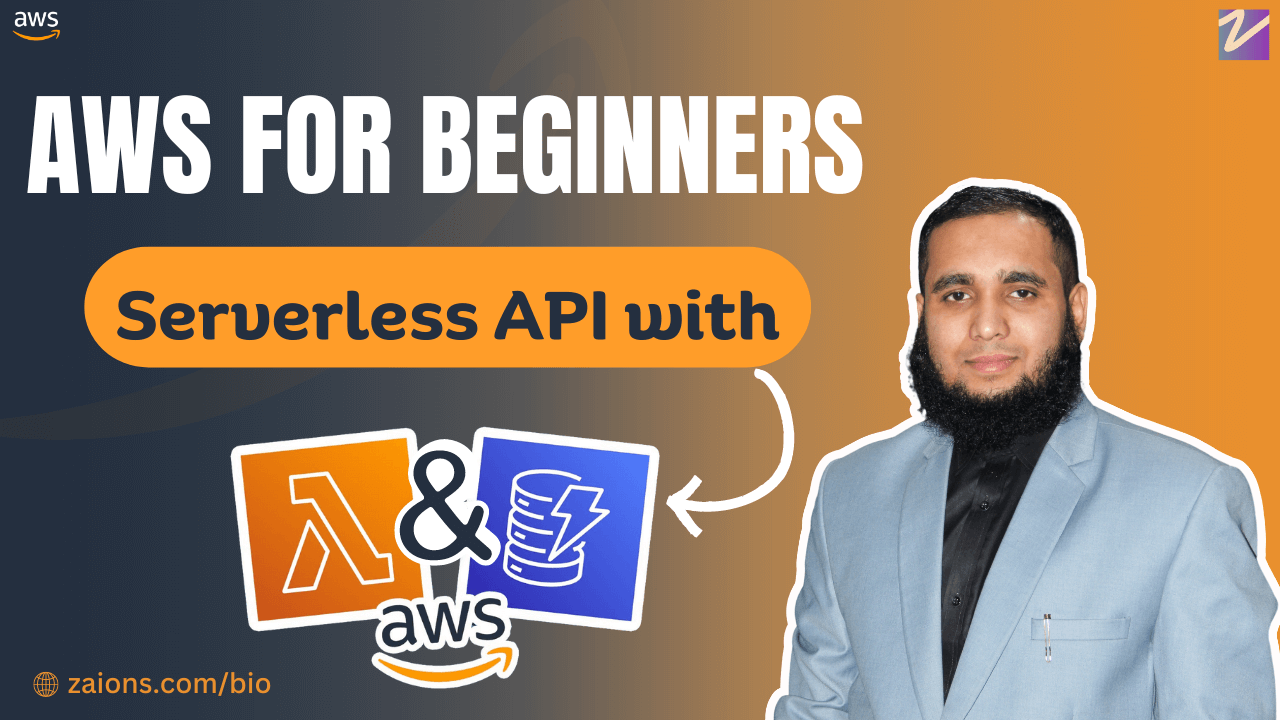
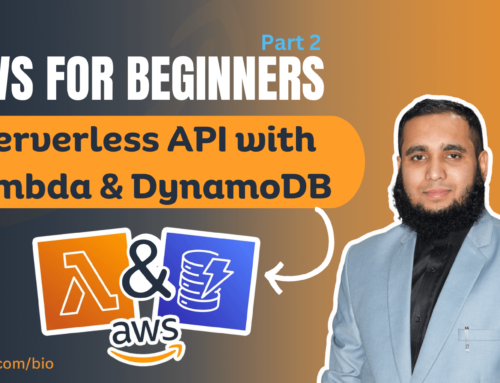
Leave A Comment