Embark on a comprehensive journey through the Design tab of the Bubble.io App Editor, with this targeted tutorial brought to you by Zaions. As we delve into the world of no-code app development in our “Full-Stack App Development using Bubble.io – Beginner to Advance” course, understanding the UI Builder and Responsive tabs becomes crucial for crafting intuitive and visually appealing user interfaces.
🚀 In This Video, You’ll Learn:
UI Builder Overview:
Discover the array of components available in the UI Builder to enhance the look and feel of your Bubble.io app. We’ll guide you through using these elements to create an engaging user interface.
Responsive Design:
Gain insights into making your app look great across devices. The Responsive tab offers tools and settings to ensure your app’s UI is adaptable and user-friendly on mobiles, tablets, and desktops.
Practical Examples:
Through hands-on demonstrations, we illustrate how to apply these tools in real-world app development scenarios.
👨💻 Why It’s Important:
In today’s digital landscape, responsive design is not just an option but a necessity. This video ensures you’re equipped with the knowledge to meet your users’ needs, regardless of their device.
💡 Up Next:
Stay tuned for our next video, where we will explore other facets of the sidebar in Bubble.io’s App Editor, diving deeper into the features that make Bubble.io a powerful tool for app development.
📣 Join and Share:
We encourage you to participate actively in this learning journey, ask questions, and share your creations. Let’s learn and grow together by sharing this course within your network.
📩 Feedback Welcome:
Your feedback is invaluable to us. Share your thoughts to help us improve and tailor this course to better suit your learning needs.
🌟 See You Next Time & Have Fun!


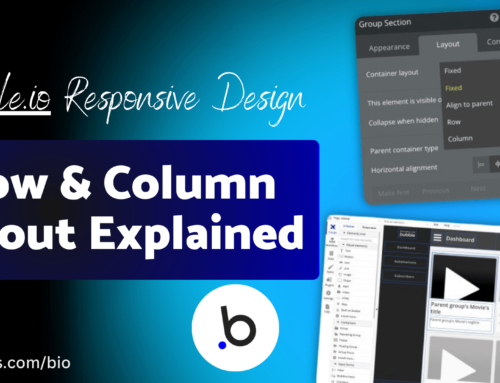
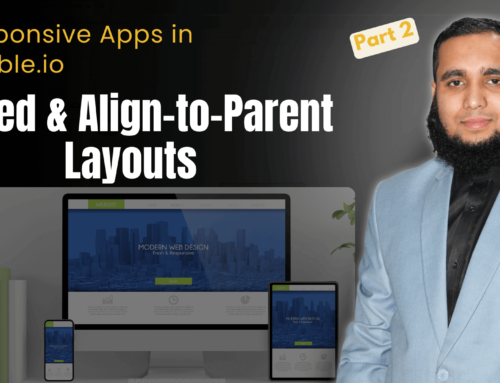
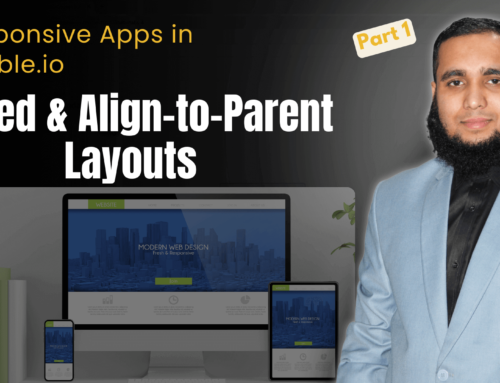
Leave A Comment