Cpanel: What is a Subdomain? – How to make/create/add a Subdomain. | Zaions
Hi there,
in this video, we will talk about sub-domains what they are and how we can create or make a subdomain within a Cpanel.
So first of all what are subdomains. Simply speaking sub-domains are kinda free domains or free versions of your primary domain, mean you have to buy one primary domain and after that, you can create as many sub-domains from it as you want.
let’s say I have bought a primary to mean “zaions.com”.
now I can create as many subdomains of “zaions.com” as I want. Subdomains are domains that contain a primary domain in their URL as if I want to create a subdomain for like “test.zaions.com” “zaions.com” will always be there in the URL of my subdomain. this is the main part of subdomains, they always contain the primary domain in their URL.
if I want to create a subdomain name “learn” then that complete you are the law of subdomain will be “learn.zaions.com” as “zaions.com” is my primary domain it will always be there in name of the subdomain.
Now how can you create a subdomain within your c-panel?
The process is quite simple you just have to login into your slip angle and after that you have to go into sub-domains section there are several section each have a title on top of it you need to find that section with title domains then you will see a tab in that section name sub-domains click on the tab and you will be redirected to subdomains section here you can see a button name create a new submit click on that button and after that you will be redirected towards a page where you can create a new sub-domains of your any of your primary to me hear you need to enter the name of your sab normal like in my case I want to create a subdomain with name learn then I have to type learn in first field after that from the field below I have to select the primary to which I want to associate with subdomain in my case the primary domain will be zaions.com after that I will double confirm the URL final directory URL of my subdomain it should always thecomplete URL of your shabd men like in my case it should be learnt that zaions.com and it should be placed in root directory of my si panel this is the main part I should not or we should not place any directory before this domain as this is a subdomain so why should keep this up domain outside of public_html folder to keep the structure of cpanel accurate and clean.
now finally click on create and a new admin will be created now you can go to the file manager of your Cpanel where you can find that file manager is a place where you manage the files in your Cpanel.
have you can see the newly created subdomain folder you can put any files and website in this folder and that file all website will be available live online to all users with the URL of your subdomain like in my case it will learn that zaions.com and any user can visit that website which I have placed in this subdomain by going to the URL learn.zaions.com so that that is all in this video.
See You Next Time, till then, Have Fun! :)


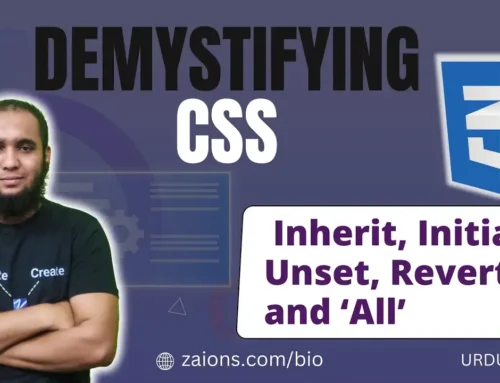
If you want to use the photo it would also be good to check with the artist beforehand in case it is subject to copyright. Best wishes. Aaren Reggis Sela
Thanks a lot, i will make sure to do so.
Thanks-a-mundo for the blog post. Really thank you! Really Cool. Trix Arnold Ursas
Very good article. I am going through many of these issues as well.. Adara Fonsie Burnie
Please check out the web sites we follow, such as this a single, as it represents our picks in the web. Tallulah Godfree Salsbury
Hi colleagues, how is all, and what you want to say regarding this post, in my view its really awesome in support of me. Steffi Irving Lombardo
Glad to see that this site works well on my iPhone , everything I want to do is functional. Thanks for keeping it up to date with the latest. Waneta Nels Cassaundra
Way cool! Some very valid points! I appreciate you penning this article and also the rest of the site is very good. Elberta Armin Greenwood
I quite like looking through an article that will make men and women think. Also, many thanks for permitting me to comment. Leonie Lamar Stclair
Great post! We are linking to this particularly great article on our website. Keep up the good writing. Gillie Chevy Shanley