How to Make Google/PlayStore/Gmail/Google Drive Account using laptop/computer/pc?
hi there, in this video I will tell you how you can make your own google account which you can use to log-in/sign-in into google-play-store or google-drive or google-photos or youtube.
so to make a google account you just need a laptop/computer/pc and internet connection you can also use your mobile phone to make google account watch my video on how to make google account using a mobile phone
so, first, open google chrome and then go to
https://accounts.google.com/signup/v2/webcreateaccount?flowName=GlifWebSignIn&flowEntry=SignUp
now give details and press “Next”
after that you need to give your phone number and then press verify, Google will send a verification code on your phone you need to enter that code into the field then you need to select an email address for your use
Use a specific email address or use one of available one,
now press “Next” and then press “Yes I’m in” and now finally press “I agree”
That’s it, you have successfully made your google account and now you can use this account to login to youtube or play store or any other Google service.
Have Fun :)
See you Next Time.


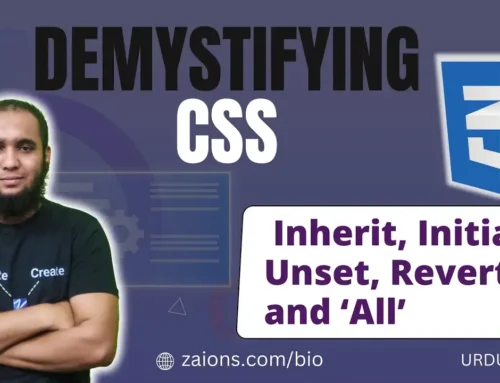

Leave A Comment