Welcome to the world of React! In this blog post, we’ll be diving into the building blocks of a React app: components. By the end of this post, you should have a strong understanding of what components are, how they work, and how to use them to create a simple React app.
What are React Components?
At the core of every React app are components. Components are the building blocks of a React app – they are small, reusable pieces of code that represent a piece of your UI.
Components are written in JavaScript and can be used to build reusable UI elements. They are an essential part of React because they allow you to split your UI into smaller, more manageable pieces. This makes it easier to build and maintain large, complex apps.
Components can be either functional or class-based. Functional components are just functions that return a React element, while class-based components are classes that extend the base React.Component class.
Functional Components
Functional components are the simplest form of a React component. They are just functions that return a React element. Here’s an example of a functional component:
This component simply returns an h1 element with the text “Hello, World!”.
Functional components are great for simple, presentational components that don’t have any state or lifecycle methods.
Class-Based Components
Class-based components are a bit more powerful than functional components. They allow you to define state, lifecycle methods, and more. Here’s an example of a class-based component:
This component is very similar to the functional component above, but it has the added benefit of being able to use state and lifecycle methods.
Creating a Simple React App with Components
Now that we have a basic understanding of what components are, let’s create a simple React app using them.
First, let’s create a new React app using the create-react-app command-line tool:
This will create a new directory called my-app with a basic React app setup.
Next, let’s create a new component for our app. In the src directory, create a new file called MyComponent.js.
In this file, let’s create a simple functional component that displays a message:
Now, let’s use this component in our app. Open the App.js file and import our new component:
Finally, let’s start the app to see our component in action:
You should now see a page that displays the message “This is my component”.
Congratulations, you’ve successfully created a simple React app using components!
Conclusion
Components are the building blocks of a React app. They are small, reusable pieces of code that represent a piece of your UI. They can be either functional or class-based, and they allow you to split your UI into smaller, more manageable pieces.
In this blog post, we’ve learned what components are and how to create a simple React app using them. I hope you now have a strong understanding of how to use components in your own React projects.
If you want to learn more about React, I recommend checking out the official documentation or taking an online course to dive deeper into the framework. Happy coding!

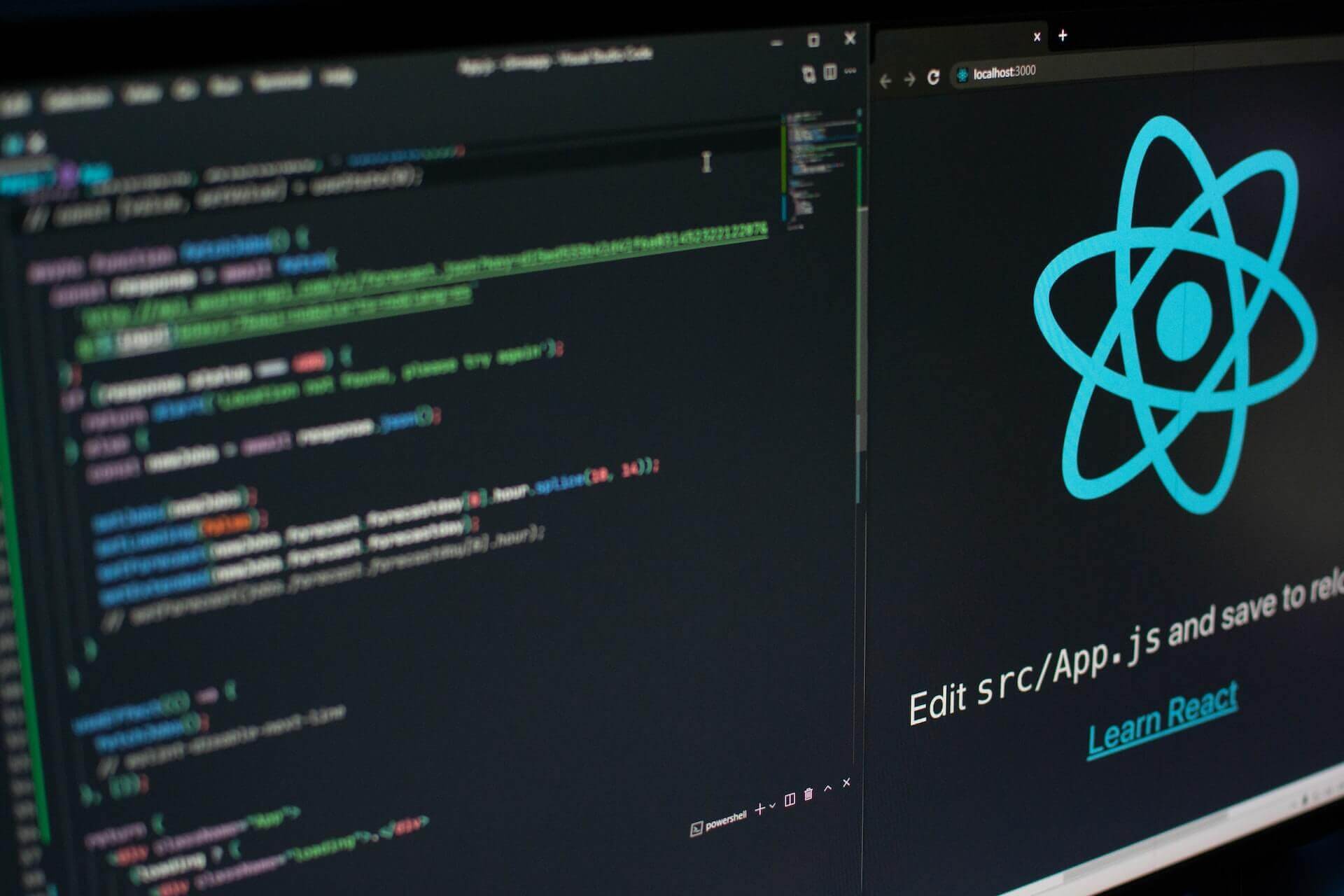

Leave A Comment