👋 Welcome Back to Zaions, Coders!
In today’s session, we’re stepping into the world of version control. Get ready to master how to back up your code efficiently using Git and GitHub. 🌍
📌 Table of Contents:
Why Version Control is Important
Installing Git on Windows
Creating a GitHub Account
Backing Up Your Code to GitHub
🎯 What Will You Learn?
Why Version Control is Important 🗄️
Discover the critical role that version control plays in the software development process, saving you from potentially catastrophic mistakes!
Installing Git on Windows 💻
We’ll walk you through the step-by-step guide on how to get Git up and running on your Windows system.
Download git using this link: https://git-scm.com/download/win
Creating a GitHub Account 🌐
Witness a live demonstration where we create a new GitHub account from scratch, and learn how to create your first repository.
Github Website link: https://github.com/
Backing Up Your Code to GitHub 🛡️
We’ll demonstrate how to use Git commands to stage, commit, and push your code changes to your GitHub repository.
👍 If you find this tutorial helpful, don’t forget to like, share, and subscribe to Zaions for more incredible content!
🌟 See You Next Time & Have Fun!

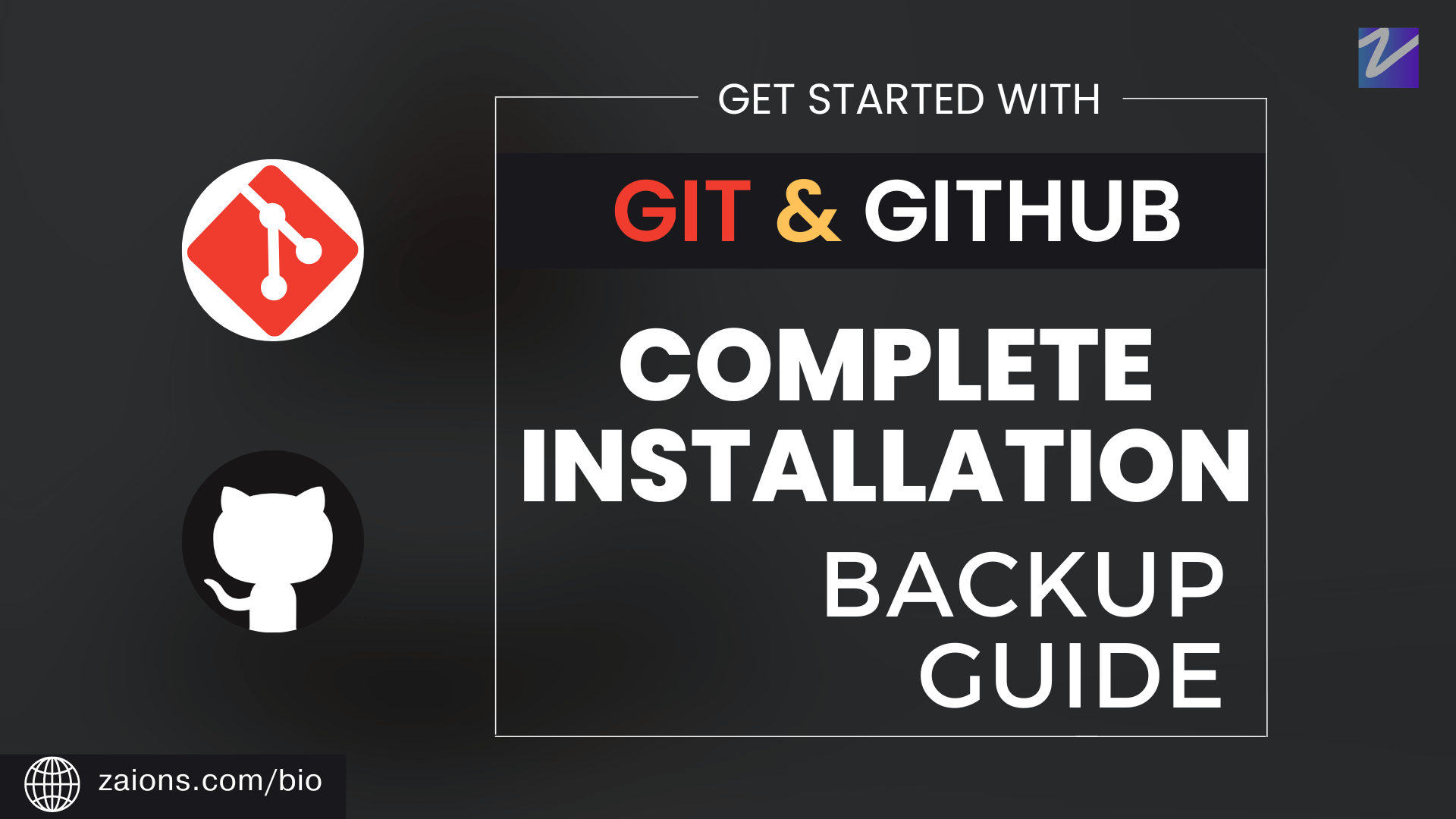

Leave A Comment